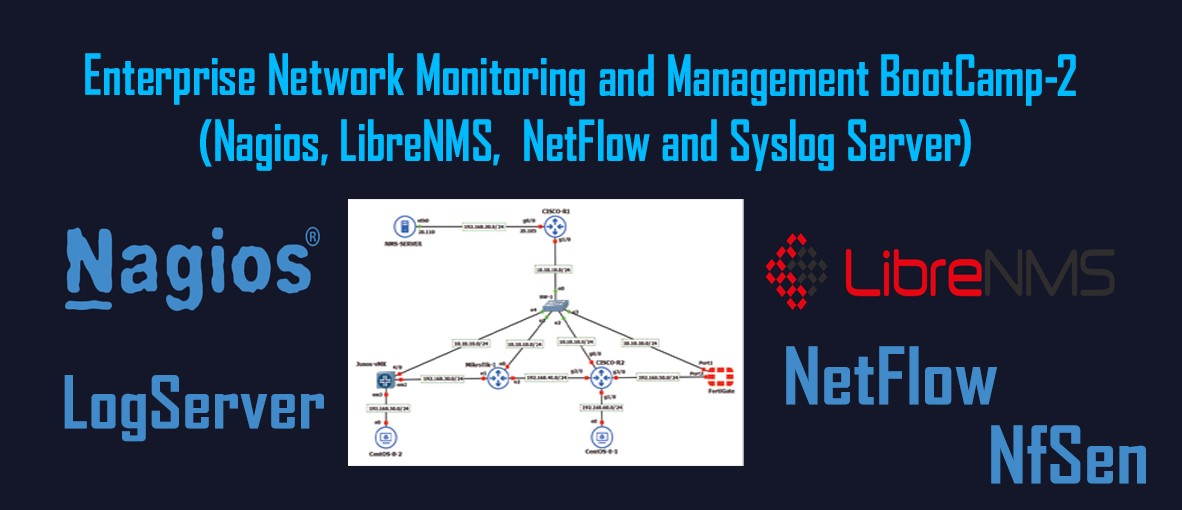Enterprise Network Monitoring and Management BootCamp:Part-2 (Nagios, LibreNMS, NetFlow and Syslog Server)
BootCamp Contents:
Day-1:
− Details about Network Operation Center (NOC)
− Details about Network Monitoring and Management System (NMS)
− Details about Agent based and Agent less tools
− Details about SNMP, and its different version of SNMP
− Virtualization and Linux Basic
− Server Lab Setup with Virtual Box/VMware Workstation
− Network Lab Setup with GNS3 (Cisco, Fortinet, Juniper and Mikrotik)
− Networking between GNS3 Devices and Virtual Server
Day-2:
− Nagios – Overview
− Nagios – Architecture
− Features of Nagios Core
− Install and Configure Apache Web Server
− Install and configure Nagios Core
− Monitor Nagios Server Resources
− Authentication for The Web Interface
− Configure Hosts, Services, Host group, Service Group
− Monitor Host and Services (Cisco, Fortinet, Juniper and Mikrotik)
− Configure and customize Nagios Network Map
− Monitoring Linux/Unix Machines Using NRPE
− What is NRPE?
− Remote Host Configuration (Linux)
− Installation and Configure NRPE on Remote Linux Host/Server
− Installation and Configure NRPE Plugin in Nagios Monitoring Server
− Remote Host Configuration (Windows)
− Installing the Windows Agent
− Configuring Nagios Server for Windows Host
− Nagios Notifications
− Configure email notifications
− Configure Telegram notifications
Day-3:
− Install and configure nFsen Netflow Analyzer
− Install and Configure nFdump
− Install and Configure nFsen
− Configure flow collector and source
− Configure flow exporter in devices (Cisco, Fortinet and Mikrotik)
Day-4:
− Overview of LibreNMS
− Features of LibreNMS
− Install and Configure LibreNMS on RHEL/CentOS 8.x
− Configure and Add devices (Cisco, Fortinet, Juniper and Mikrotik)
− Configure Notifications
− Install and Configure Network WeatherMap Plugin with LibreNMS
− Create Network Map using Network WeatherMap Plugin with LibreNMS
Day-5:
− Install and configure rsyslog and rsyslog MySQL module
− Configure MySQL module and store server log in MySQL
− Install and Configure Log Analyzer for web interface
− Configure collector to store logs from remote devices
− Configure log exporter in devices (Cisco, Juniper, Fortinet and MikroTik)
অংশগ্রহণের জন্য ডিজিটাল সার্টিফিকেট প্রদান এবং ক্লাসের রেকোর্ডিং গুলোতে ৬ মাসের জন্য এক্সেস দেয়া হবে।