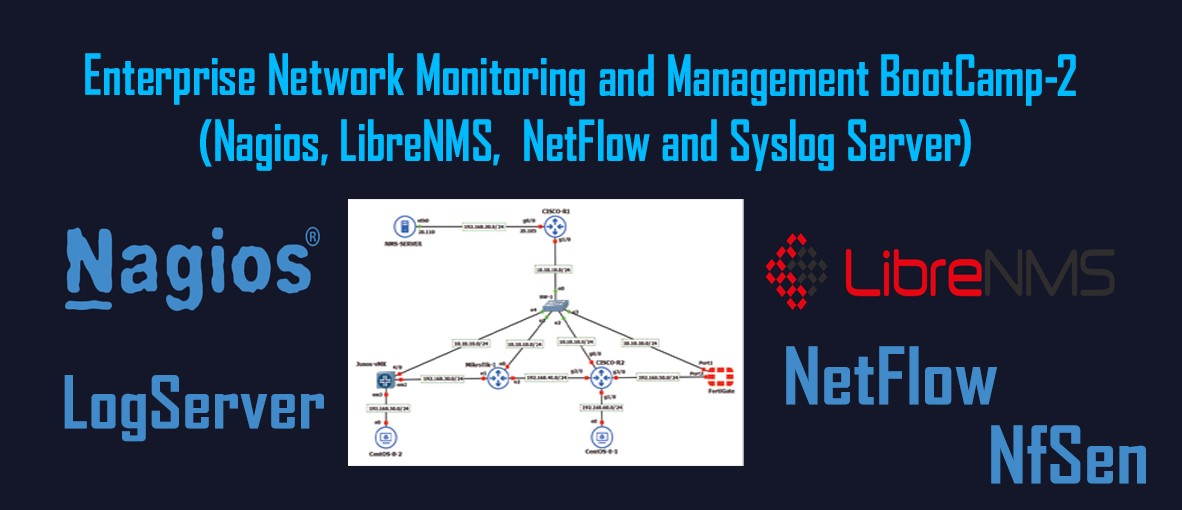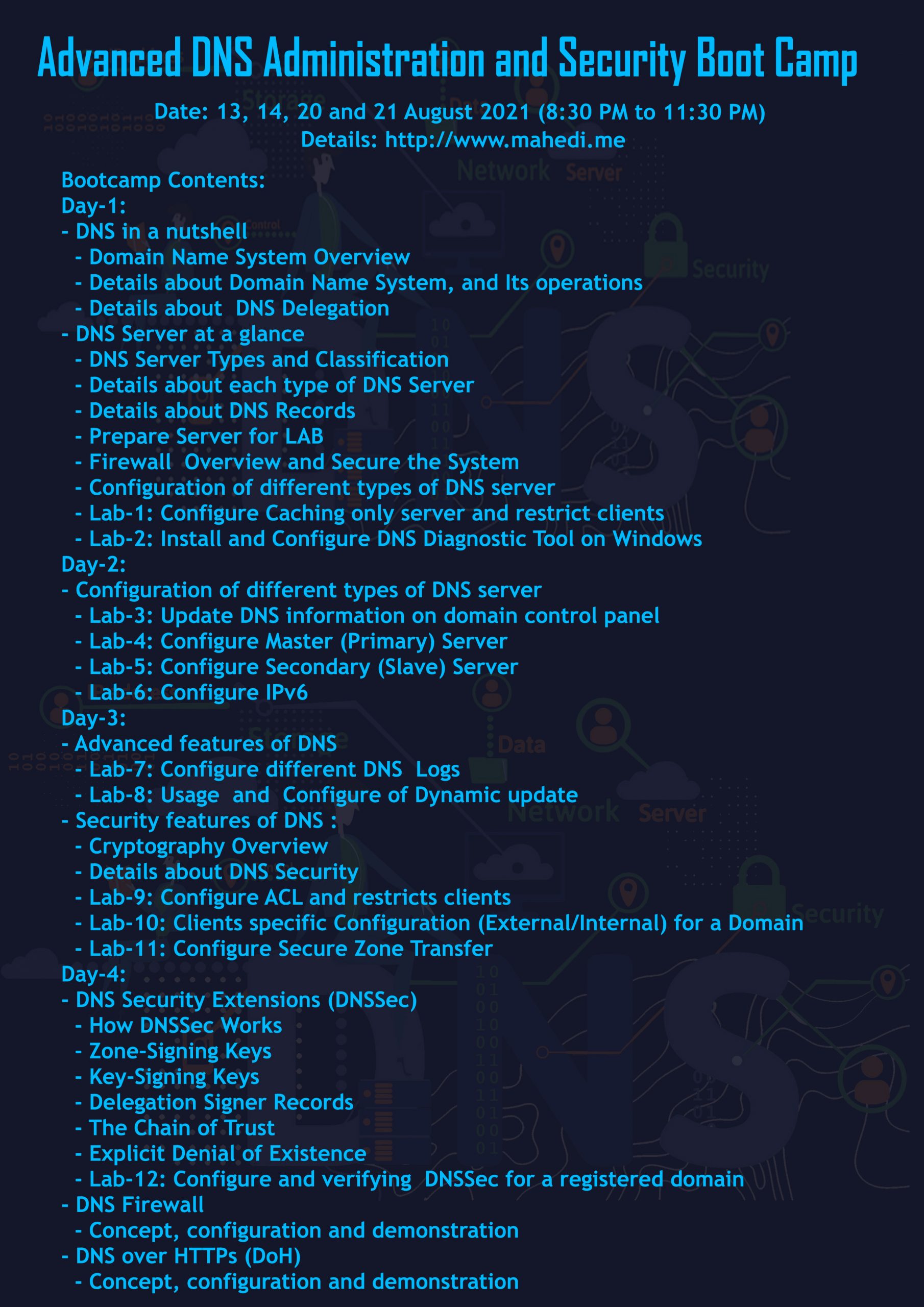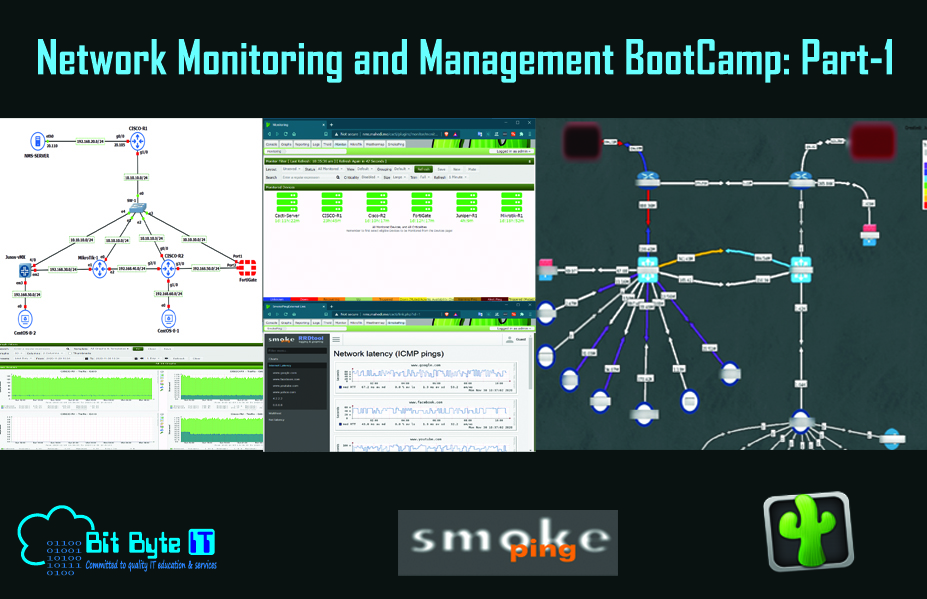Enterprise Email Server Administration & Security BootCamp
(Postfix, MySQL, ViMbAdmin, Dovecot, Spamassassin, ClamAV, SPF, OpenDKIM OpenDMARC, Roundcube Webmail, PGP, Vacation, Security Gateway)
■ বর্তমানে ইমেইল সার্ভার পরিচালনা যেকোন অর্গানাইজেশনের জন্য খুব গুরুত্বপুর্ণ, কেননা পেইড সফটওয়্যারের অধিক মূল্য, বিভিন্ন হোস্টিং সলিউশনের স্টোরেজ এবং পার্ফরমেন্স লিমিটেশন এবং অন্য ডোমেইন এ মেইল না যাওয়া, গেলেও স্প্যাম মেইল হিসেবে ডেলিভারি হওয়া একটি নিত্যনৈমিত্যিক ঘটনা। বর্তমানে জব মার্কেটেও দক্ষ মেইল এডমিনিস্ট্রেটর যথেষ্ট ঘাড়তি রয়েছে। এক যুগেরও বেশি সময় ধরে বিভিন্ন প্রতিষ্ঠানের মেইল সার্ভার পরিচালনা করে যেসকল সমস্যার সম্মুখীন হয়েছি এবং যেভাবে সমাধান হয়েছে তার আলোকে এই বুটক্যাম্পটি সাজানো হয়েছে।
■ এই বুটক্যাম্পে ওপেন-সোর্স এবং ফ্রি সফটওয়্যার ব্যবহার করে কিভাবে ইন্টারপ্রাইজ মানের একটি পূর্ণাঙ্গ ইমেইল সিষ্টেম বাস্তবায়ন করা যায় সেটি প্রোডাকশন ক্লাউড সার্ভারে রেজিস্ট্রারড ডোমেইন এর মাধ্যমে রিয়েল ইমপ্লিমেন্টেশন দেখানো হবে।
📌 ক্লাস শুরুঃ ১২ আগস্ট ২০২২ ইং (শুধুমাত্র শুক্রবার ও শনিবার)
📌 ক্লাস সংখ্যাঃ ৬টি (১৮ ঘন্টা)।
📌 ক্লাসের সময়কালঃ ৩ ঘন্টা (রাত ৮ঃ৩০ থেকে ১১ঃ৩০ টা)
📌 মাধ্যমঃ অনলাইন (জুম)।
📌 বুটক্যাম্প ফিঃ ৩০৬০/- (তিন হাজার ষাট টাকা মাত্র)।
(অংশগ্রহণের জন্য ডিজিটাল সার্টিফিকেট প্রদান এবং ক্লাসের রেকোর্ডিং গুলোতে ৬ মাসের জন্য এক্সেস দেয়া হবে।)
BootCamp Contents:
Day-1:
− Details about Email System
− Details about the Functionality of Each Component of Email System
− DNS Functionality of Email System
− Configure DNS for Email Server
− Prepare and Secure Server for Email System
− Install and Configure Postfix SMTP Server
− Test SMTP server from CLI
− Install and Configure Dovecot IMAP and POP Server
− Test IMAP and POP Server from CLI
− Configure Desktop Mail Client (Outlook, Thunderbird) and Send/Received Mail
Day-2:
− Reconfigure Postfix for SMTP Authentication
− Test SMTP Authentication
− Install and Configure Web Server
− Install and Configure MySQL Database Server
− Install and Configure Roundcube Webmail
Day-3:
− Details about Virtual Mail Administration
− Install and Reconfigure Postfix with MySQL user database support
− Install ViMbAdmin for Postfix Web Based Mail Administration tool
− Reconfigure Dovecot for MySQL user database support
− Install and Configure Spamassassin with Postfix, Dovecot
− Install and Configure Amavisd-new ClamAV antivirus with postfix
Day-4:
− Install and Configure Change Password plugins for Roundcube webmail
− Install and Configure Sieve Mail Filtering in Dovecot and Roundcube
− Install and Configure OpenDKIM with Postfix
− Configure DKIM in DNS server
− Test DKIM configuration
− Install and Configure OpenDMARC
− Details about email Backup and Backup Mail Server
− Trouble Shooting Tips & Ticks
Day-5:
− Details about Email Security Gateway
− Install and Configure Open Source Email Security Gateway
− Conclusion
Day-6:
− Details about PGP (Pretty Good Privacy)
− Install and Configure PGP plugins with Thunderbird
− Install and Configure PGP plugins with Roundcube webmail