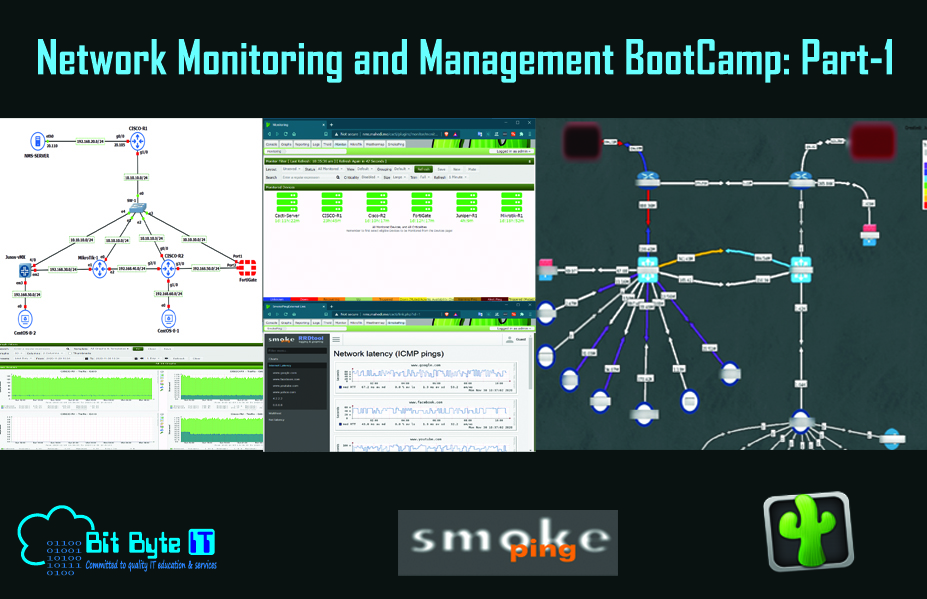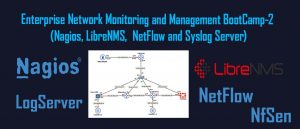Enterprise Network Monitoring and Management BootCamp-1 (Cacti, Network WeatherMap, SmokePing)
Enterprise Network Monitoring and Management BootCamp-1 (Cacti, Network WeatherMap, SmokePing)
📌 একটি নেটওয়ার্ক এ যেমন ডিভাইসই ব্যবহার করা হোক না কেন পারফরমেন্স নির্ভর করে মনিটরিং এবং ম্যানেজমেন্ট এর উপর। আর সেই কাজ গুলোই খুব ভালোভাবে করতে পারার জন্য আমাদের এই বুটক্যাম্প।
📌 এই বুটক্যাম্পে বিভিন্ন ওপেন-সোর্স টুলস ব্যবহার করে কিভাবে একটি স্বয়ং-সম্পন্ন Network Monitoring and Management System বাস্তবায়ন করা যায় তা হাতে কলমে শেখানো হবে।
🗓 ক্লাসঃ ১২, ১৩, ১৬, ১৯ ও ২ নভেম্বর ২০২১ (৫ দিন)।
📌ক্লাসের সময়কালঃ ৩ ঘন্টা (রাত ৮ঃ৩০ থেকে ১১ঃ৩০ টা)
📌 মাধ্যমঃ অনলাইন (জুম)।
📌 বুটক্যাম্প ফিঃ ৩০৫০/- (তিন হাজার পঞ্চাশ টাকা মাত্র)
📌 রেজিস্ট্রেশনঃ https://lnkd.in/gJNFuHfA
📌 যোগাযোগঃ +881717888859 (WhatsApp)
(অংশগ্রহণের জন্য ডিজিটাল সার্টিফিকেট প্রদান এবং ক্লাসের রেকোর্ডিং গুলোতে ৬ মাসের জন্য এক্সেস দেয়া হবে।)
BootCamp Contents:
Day-1:
– Details about Network Operation Center (NOC)
– Details about Network Monitoring and Management System (NMS)
– Useful Tools are Using for NMS & NMS best practices
– Details about Agent based and Agent less tools
– Details about SNMP and it’s different version of SNMP
– Virtualization and Linux Basic
– Server Lab Setup with VirtualBox/VMware Workstation
– Virtual Server Installation and Networking Virtualization
Day-2:
– Install and Configure GNS3
– Configure Multivendor Device Images in GNS3 (Cisco, Juniper, Mikrotik, FortiGate)
– Networking between GNS3 Devices
– Create Network Topology and Configure Devices in GNS3 to insure connectivity with server (Cisco, Juniper, Mikrotik, Fortinet)
– Configure Routing for GNS3 Devices inside and outside communication
Day-3:
– Configure NTP Server and Synchronized Time with NTP
– Install and Configure Extra Repository
– Install and Configure Apache Web Server
– Install and Configure MySQL Database Server
– Install and Configure PHP
– Reconfigure MySQL and PHP required by Cacti
– Install and Configure SNMP and RRD-Tool required by Cacti
– Install and Configure Cacti from source code
– Configure Virtual Host in Apache for Cacti
– Explain All Features available in Cacti NMS Tool
– Create Graph, Graph Tree and Visualize Graph for Localhost (Cacti Server)
Day-4:
– Configure SNMP for each device in GNS3 and server
– Adding each type of devices (Cisco, Juniper, Mikrotik, Fortinet) and Monitor the Availability
– Create graphs for each device (Cisco, Juniper, Mikrotik, Fortinet) and Visualize the graphs
– Create multiple graph trees
– User Management
– Create, Delete User
– Assign Permission to a user
– Configure Notifications
– Configure Email Notifications
Day-5:
– Plugins Management in Cacti
– Install and configure different types of plugins
– Install and Configure Monitor plugin
– Install and Configure Network Weather Map (Live Network Visualization Tool)
– Creating Network Map:
– Add Device
– Add Link between devices
– Add data into link and link info
– Change default icon for devices
– Customize the map
– Install and Configure SmokePing
– Add Link to SmokePing
– Create Groups in SmokePing
– Integrate SmokePing into Cacti
– Quiz Test